2015年9月17日
- EV3技術情報
- EV3超音波センサー
- ハードウェア
EV3超音波センサーの使用例
EV3超音波センサーの使用例(オンブロックプログラミング)
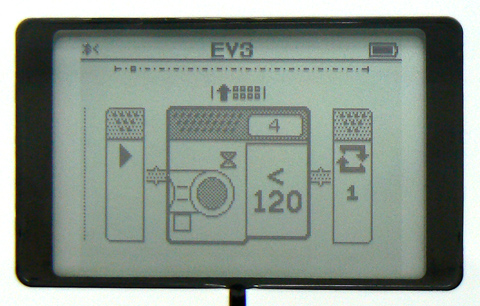
オンブロックプログラミング機能を使って、「入力ポート4に接続した超音波センサーを使い、検出した距離が120cm未満になるまで待機する」というプログラムです。
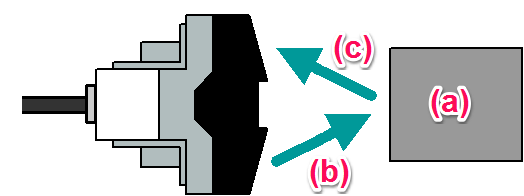
(a) 対象物 (b) 送信 (c) 受信
プログラムを実行後、超音波センサーに対象物を近づけていって、その距離が120cm未満になると待機の処理が完了して、プログラムが終了します。
EV3超音波センサーの使用例(教育版EV3ソフトウェア)
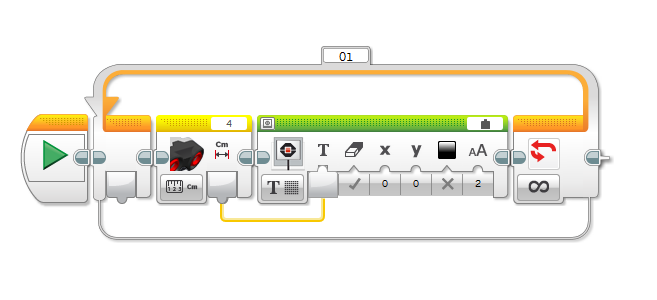
教育用EV3ソフトウェアを使って、「入力ポート4に接続した超音波センサーの測定値を表示する」というプログラムです。
「ループ」「超音波センサー」「表示」ブロックの3つを使います。
「超音波センサー」ブロックと「表示」ブロックをデータワイヤーで接続します。
超音波センサーのモードは「測定-距離(cm)」に設定します。
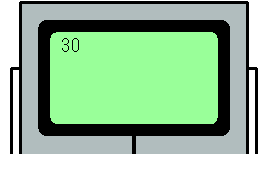
プログラムを実行すると、インテリジェントブロックEV3の画面に距離が表示されます。単位はcmです。
Example of the use of EV3 Ultrasonic Sensor
(On-Brick Programming)
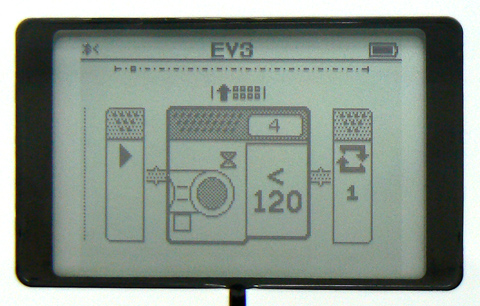
This is a program “waiting until the distance, detected with Ultrasonic Sensor connected to input port 4, is under 120 cm,” with On-Brick Programming.
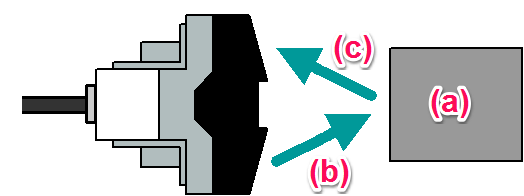
(a) Object (b) Transmit (c) receive
After executing the program, move the object closer to Ultrasonic Sensor, and when the distance becomes under 120 cm, the waiting process completes, and the program finishes.
Example of the use of EV3 Ultrasonic Sensor
(LEGO MINDSTORMS Education EV3 Software)
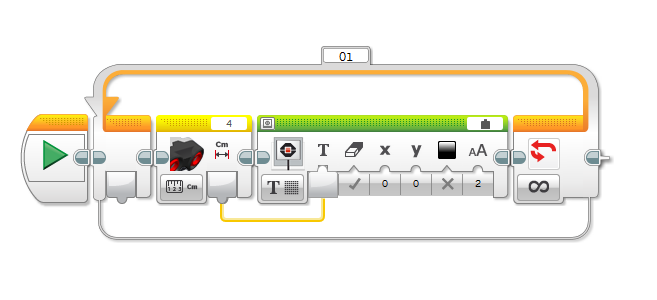
This is a program “displaying the measured value of Ultrasonic Sensor connected to input port 4,” with LEGO MINDSTORMS Education EV3 Software. This program uses 3 blocks: “Loop,” “Ultrasonic Sensor,” and “Display.” Connect “Ultrasonic Sensor” block to “Display” block via data wire. Set the mode of Ultrasonic Sensor as “Measuring to Distance (cm).”
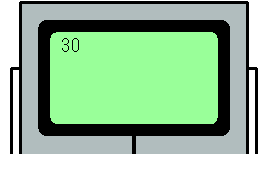
When you execute the program, distance is displayed on LEGO MINDSTORMS Education EV3 Intelligent Brick. The unit is cm.
